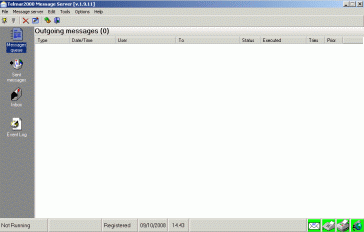| TELMAR2000 |
| What is Telmar2000 ? |
| Architecture |
| Features |
| Voip |
| License |
| ADMINISTRATION |
| System Manager |
| Import / Export |
| Script Manager |
| CATI Quota Manager |
| Appointments |
| Maps |
| MONITORING |
| Call Center Monitor |
| Log Analyzer |
| MESSAGING |
| Message Server |
| Appointments publication |
| OPERATOR |
| Client |
| Survey |
| Recall |
| Appointment |
| SERVICES |
| Call Center |
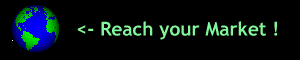
Message Server
Telmar2000 Message Server is an additional module of the product Telmar2000. The purpose of this module is a centralized management and efficient delivery of mail, fax, SMS and print personalized and dynamic generated during the interviews. For certain types of messages, the program uses third-party software. The advantage of benefiting from centralized management of messages is also to require just one license of such software.. |
|
| Telmar2000 Message Server |
This is what is necessary to the functioning of Telmar2000 Message Server:
Sending Email : It 'enough to have an SMTP server. No additional software is required.
Sendind Faxes : It uses the Windows Fax service. No additional software is required .
Sending SMS : Message Telmar2000 interfaces directly to a mobile phone with built-in modem or GSM modem
Dynamic print : requires a license of Microsoft ® Word, installed in the same machine
Main window
The user interface it looks very similar to traditional mail programs (such as Outlook for example), in which the use is very intuitive. On the left are three icons. For each icon represents a different view on the right:
CMessage Queue : Displays messages taken over by Scheduler and waiting to be sent
Messages sent: displays messages sent or failed. You can specify a date and a type. You can also select a more one or all, and with the right mouse button you can decide whether to permanently remove or restore them in Output in the queue.
Event Log: shows the log of events generated when sending messages, including any errors.
In the folder queued messages or messages already sent, you can perform actions on a single message or all messages. For every message you can access the Properties window and making changes.
To have The program detects and / or send messages you must start the poll. This can be done by a special entry menu or pressing the button on the toolbar icon which is a light bulb lit. When the service is launched, some features are disabled. If you want the polling service from starting automatically, you can enable the appropriate box on the panel configuration.
Status bar
At the bottom window is a status bar that provides the information on the program. A bar is moving when the polling is on. From the status bar is can also make a quick turn and stop sending messages to each type (Mail, Fax, SMS, Print) simply double-click on the. If the icon is red means that the sending of that type of message is suspended, if it is green means it is activated.
Sending messages during the interview
To configure sending messages through Message Server, you use the module Telmar2000 Script editor. Among the different types of procedures possible, choose "Remote Server Command" and the type of message you want (Mail, Fax, SMS, Print). For each type will be presented with a different form, with message properties. Each field can be static or dynamic.
Telmar2000 is a product SiB srl. All rights reserved.