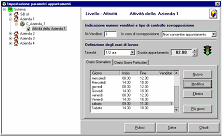| TELMAR2000 |
| What is Telmar2000 ? |
| Architecture |
| Features |
| Voip |
| License |
| ADMINISTRATION |
| System Manager |
| Import / Export |
| Script Manager |
| CATI Quota Manager |
| Appointments |
| Maps |
| MONITORING |
| Call Center Monitor |
| Log Analyzer |
| MESSAGING |
| Message Server |
| Appointments publication |
| OPERATOR |
| Client |
| Survey |
| Recall |
| Appointment |
| SERVICES |
| Call Center |
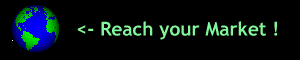
Building calendars
This feature allows you to set the parameters relating to appointments, and the availability of sellers.
All settings may be conducted in accordance with the hierarchy:
- System
- Company
- Campaign
- Single contact list
or single vendor,
On the left side of the screen will be presented with a tree that represents this hierarchy. The settings in "system", are by default for all companies, campaigns and lists, except where otherwise noted. If you set, for example, the parameters for an individual list or per-seller these parameters will take effect only for the selected activity or the vendor selected. If there are more sellers within a campaign is the script that will select the most suitable, depending on the type and characteristics of the contact, in automatic mode. |
|
| Telmar2000 Enterprise Appointments |
On the right side the form, are highlighted the parameters and times of Work on the node you selected in (weekly and special days). Are two sections: 1. Parameters 2. Definition of working hours (time generic and time on a particular day).
Telmar2000 is a product SiB srl. All rights reserved.